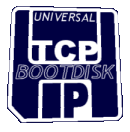

The Universal TCP/IP Network Bootdisk is a DOS bootdisk that provides TCP/IP networking support. It's designed for use in Microsoft networking environments, on either peer-to-peer or domain based LANs. Currently 98 different network card drivers all included, all on the single 1.44MB disk! Most people use this bootdisk for "Ghosting" PC's over a network connection. This disk will provide the DOS networking and drivers to allow the mapping of a network drive containing your imaging software and files. TCP/IP based image transfers, like GhostCast is also supported!
Logon Scripts - Executing Commands Automatically
The disk supports a basic form of logon scripting, so commands can be automatically executed upon logging on to the network. This effectively means, the disk can be setup to automatically boot up, logon to the network, then say run Ghost all by itself!
Due to the limitations of the DOS network client, executing user based logon scripts from the NETLOGON folder of a server is not possible. The solution to this is to have a separate batch file (aka logon script) on the bootdisk itself.
Here's how to set it up:
- Edit A:\NETBOOT\FILECOPY\LOGON.BAT in notepad, or alternatively create a new batch file in the A:\NETBOOT\FILECOPY folder. (The entire A:\NetBoot\FileCopy folder is copied to the RAM drive upon booting)
- Enter the DOS commands you want executed on each line of the file. For example:
net use g: \\server\tech
g:
cd\ghost
ghost -rb -sure
- Boot the disk up
- Select Extra Options
- Select Auto-Execute Command
- Enter the name of your "logon script" batch file. eg: logon.bat
Drive mapping to newer Windows Servers
The M$ Networking client on this disk is super old!. It uses Windows 3.1 era technology and only supports the old NETBIOS computer name resolution & connections.
Windows Server 2003 (any later) with it's default security configuration can not be accessed by any DOS network bootdisks. Basically, this is because the Digitally Sign Communication group policy setting is enabled by default. The DOS M$ network client is pretty much Windows 3.11 era technology - which along with Windows 95, is no longer supported under 2003.
I believe mapping to Windows XP still worked. I can't be sure about Windows 7
Note that the included client does NOT support mapping to server IP addresses or DNS names. eg: \\192.168.0.1\share or \\server.lan.local\share is NOT supported.
